Every day, breaking news is shared on Twitter.
So is misinformation.
It's not easy to sort out the news from the noise.
TweetCheckr is here to help you verify the information you find on Twitter by investigating its source.
How to Use TweetCheckr
Copy Tweet URL
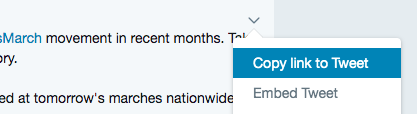
Click the ⋁ symbol in the top right corner of a tweet you want to learn about. Select "Copy Link to Tweet" from the drop-down menu.
Paste into TweetCheckr
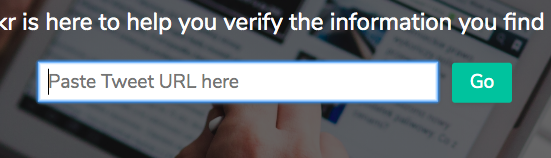
Paste the tweet's unique URL that you just copied into TweetCheckr. Make sure it includes "https://twitter.com" when you paste in the link.
Reveal Information
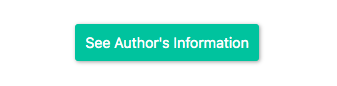
TweetCheckr will provide you with important information to help you deduce the validity of the tweet's content. Read the instructions about what to look for in each panel, then click the button to reveal the information below.